Integrate "ntag" Script into Squarespace
A step-by-step guide to get started with integrating the "ntag" script into your Squarespace website. This process should be quick and simple, taking less than 5 minutes.
Step 1: Log in to your Squarespace account.
Step 2: Navigate to theHome menu.
Step 3: SelectSettings from the menu.
Step 4: Under theWebsite section, click onAdvanced.
Step 5: SelectCode Injection from the Advanced settings.
Step 6: Copy the "ntag" script code snippet provided to you.
Step 7: Paste the "ntag" script code snippet into theHeader section of the Code Injection page.
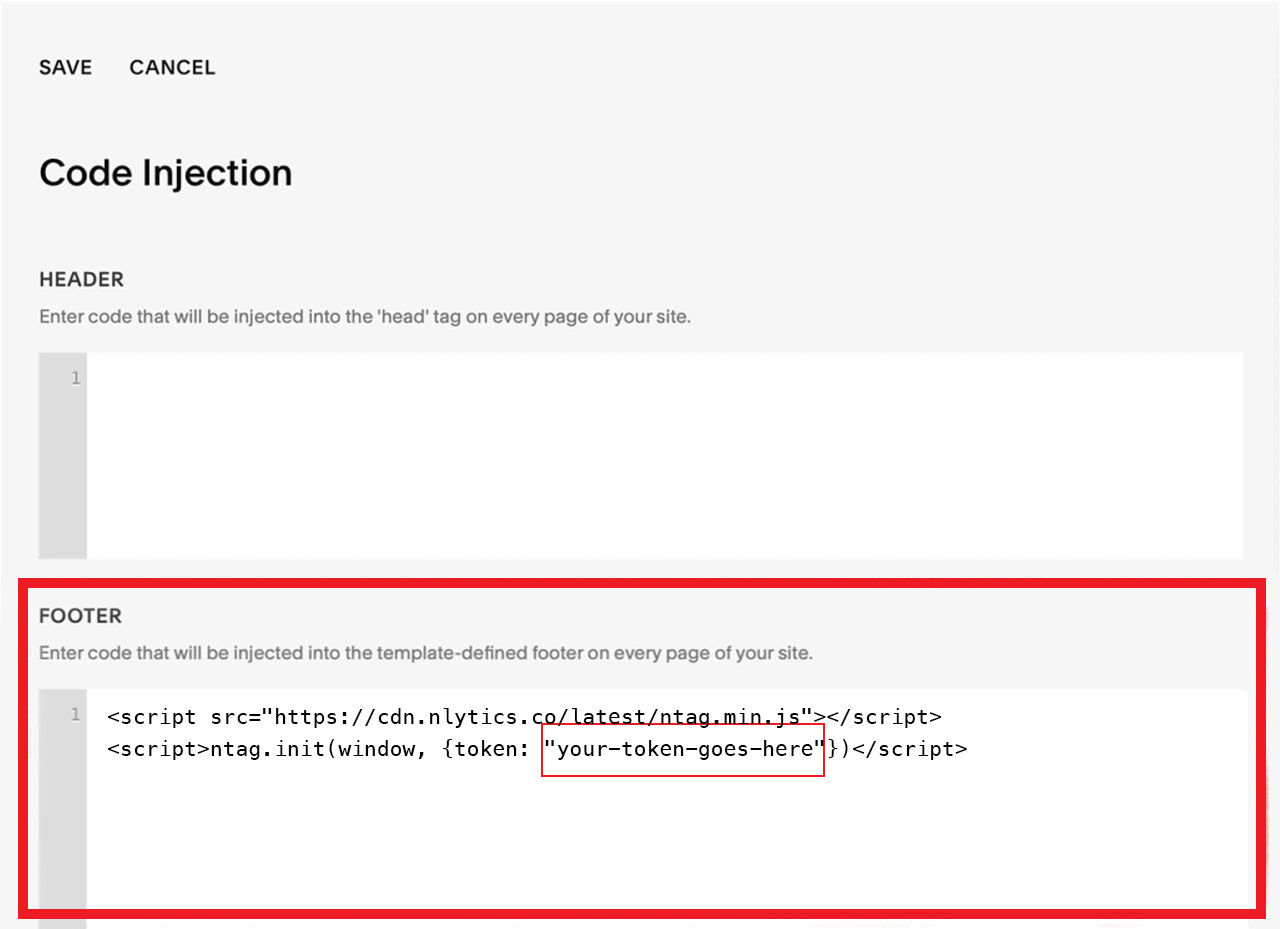
Step 8: ClickSave to apply the changes.
Step 9: Navigate back to the "ntag" setup page to complete the integration process.
Step 10: Follow any additional prompts in the "ntag" setup to verify your site and complete the integration.
Step 11: Once verified, you can start using the features provided by "ntag" to enhance your Squarespace website’s performance.
By following these steps, you will successfully integrate the "ntag" script with your Squarespace site, allowing you to leverage advanced features and analytics.
