Integrate to Shopify
A step by step guide to get started with Nlytics with a Shopify website. Integrating should be as easy as copying one line of code into Shopify and should take less than 5 minutes.
Step 1: Log in to your Shopify account.
Step 2: Navigate to theOnline Store section from the Shopify admin dashboard.
Step 3: SelectThemes from the dropdown menu.
Step 4: Click on theActions (three dots) button next to your current theme, and selectEdit Code from the options.
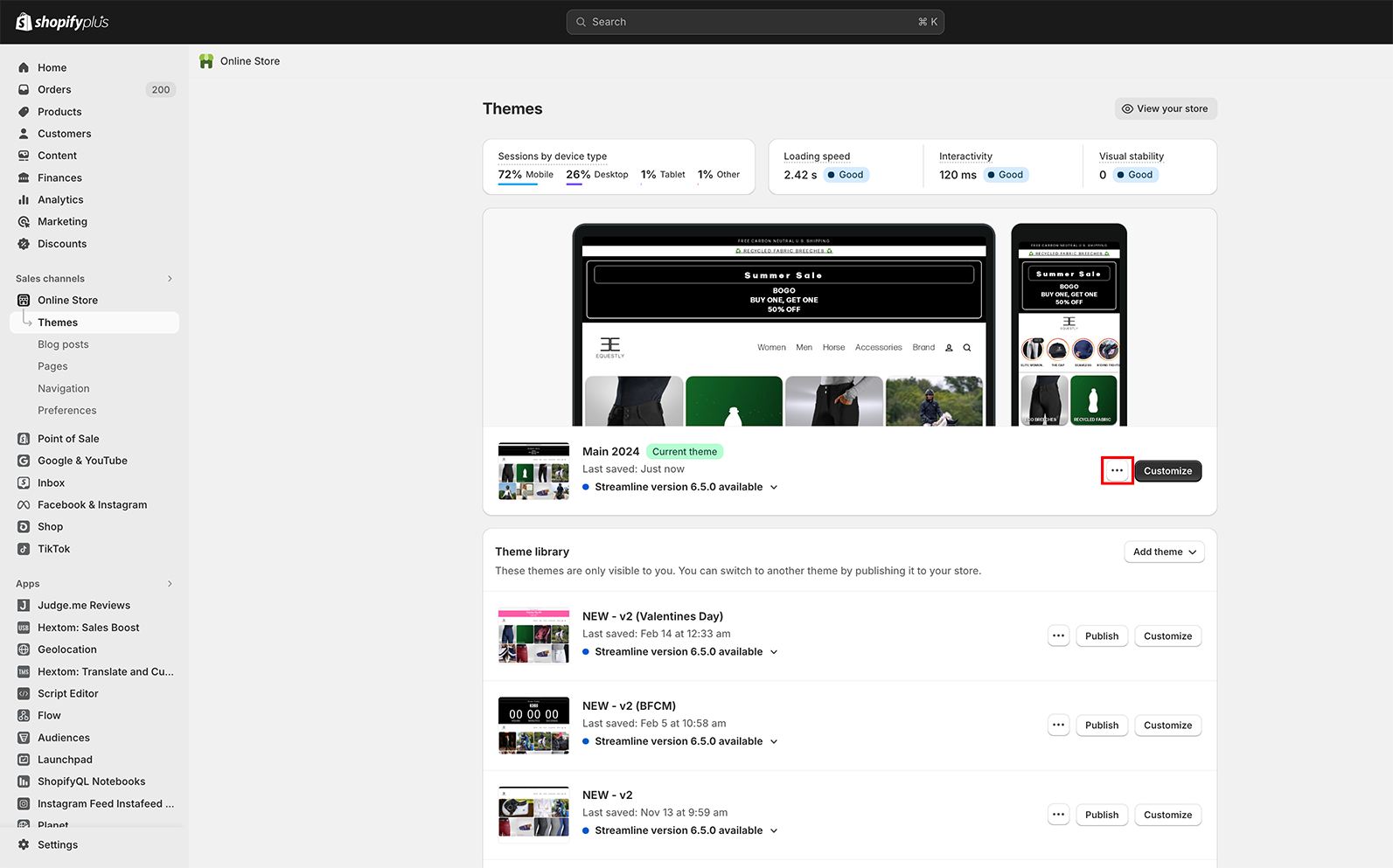
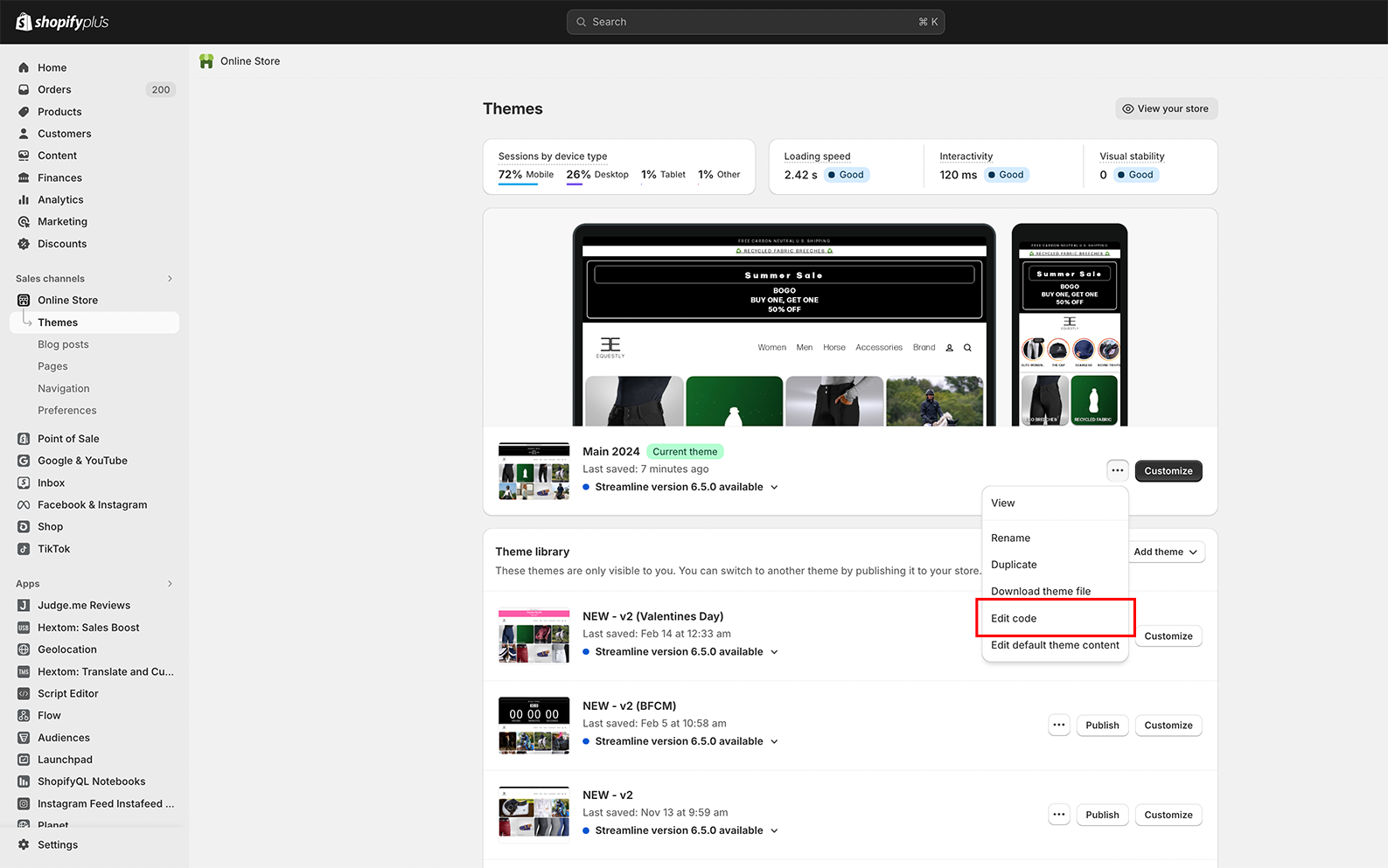
Step 5: In theLayout section, click ontheme.liquid to open the theme’s main file.
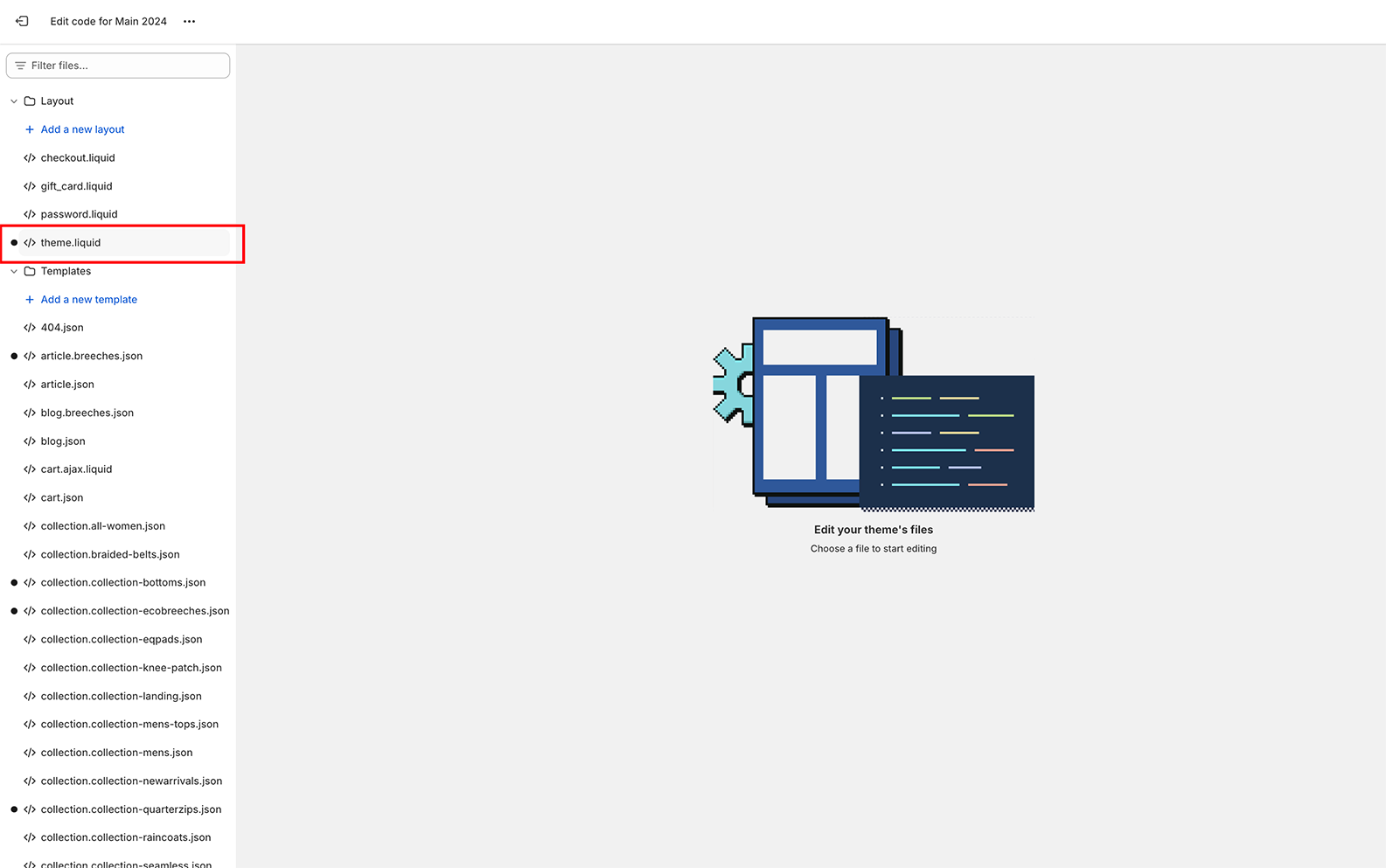
Step 6: Copy the code snippet provided by Nlytics.
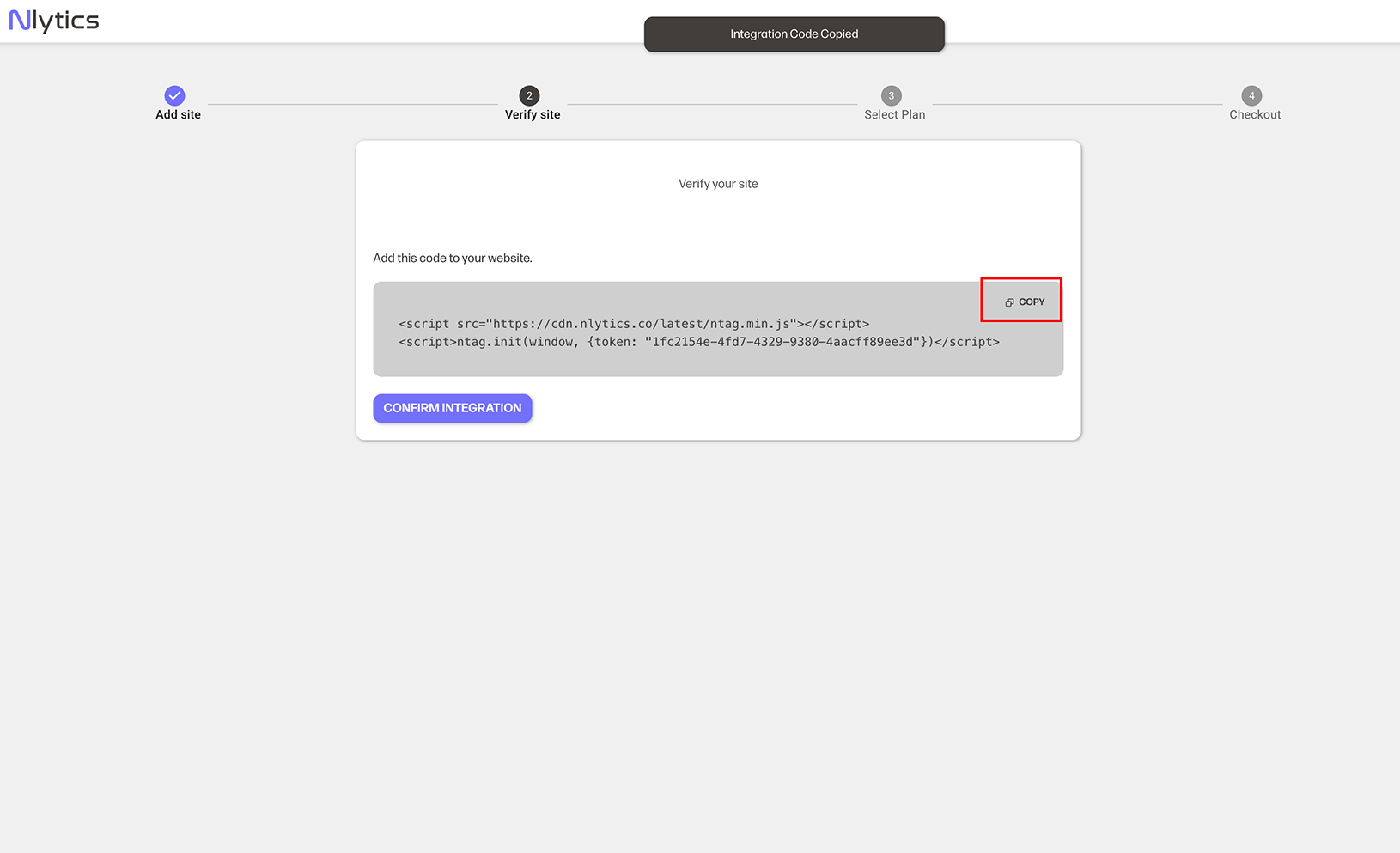
Step 7: Paste the Nlytics code snippet just before the closing </head> tag in thetheme.liquid file.
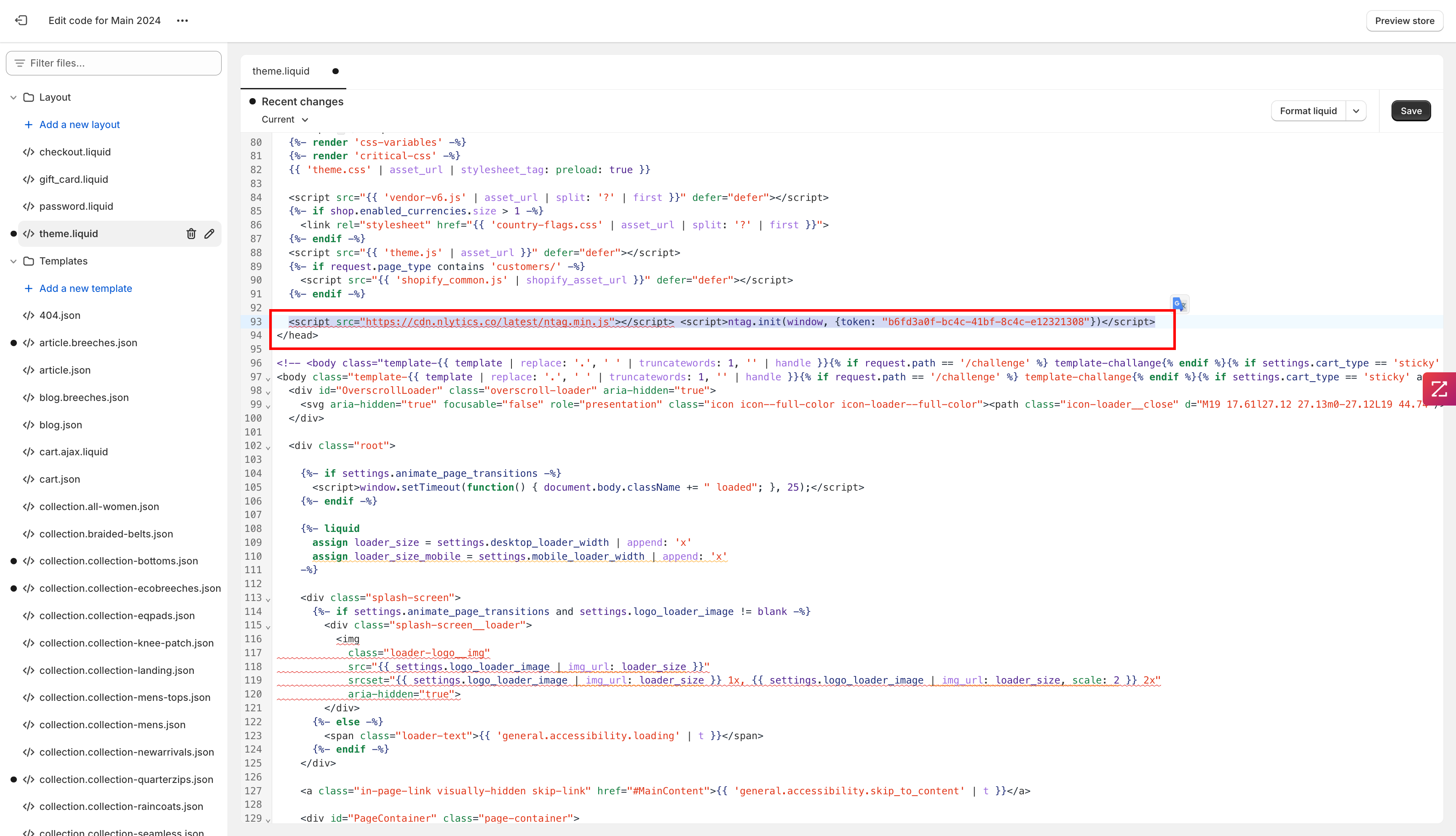
Step 8: ClickSave to apply the changes.
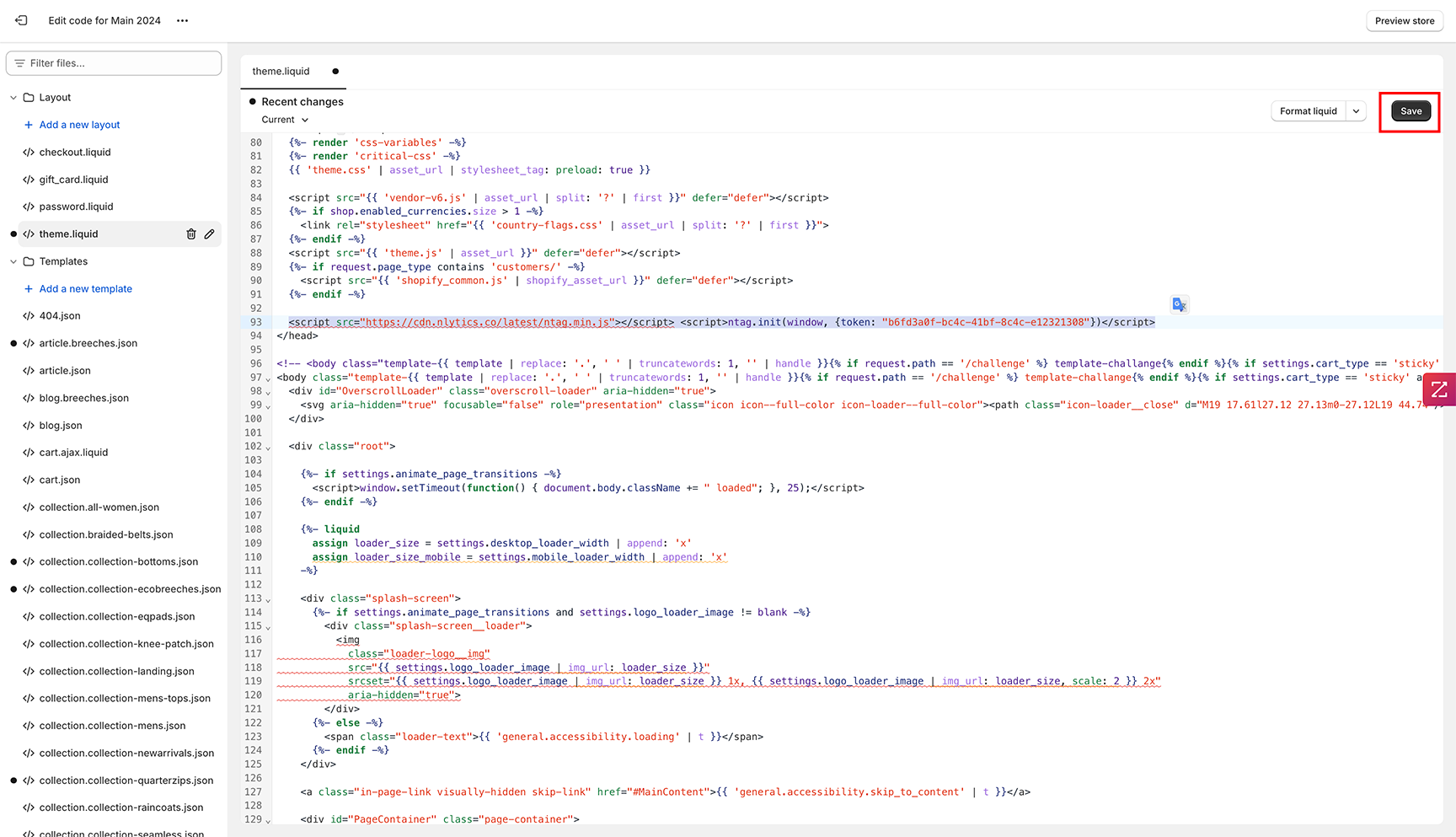
Step 9: Navigate back to the Nlytics "Add a Site" to complete the setup process.
Step 10: Follow the prompts in Nlytics to verify your site and complete the integration.
Step 11: Once verified, you can start using Nlytics features to track and analyze your Shopify store’s performance.
By following these steps, you will successfully integrate Nlytics with your Shopify store, allowing you to leverage advanced analytics, A/B Engine, and Codeless Events to enhance your e-commerce operations.
